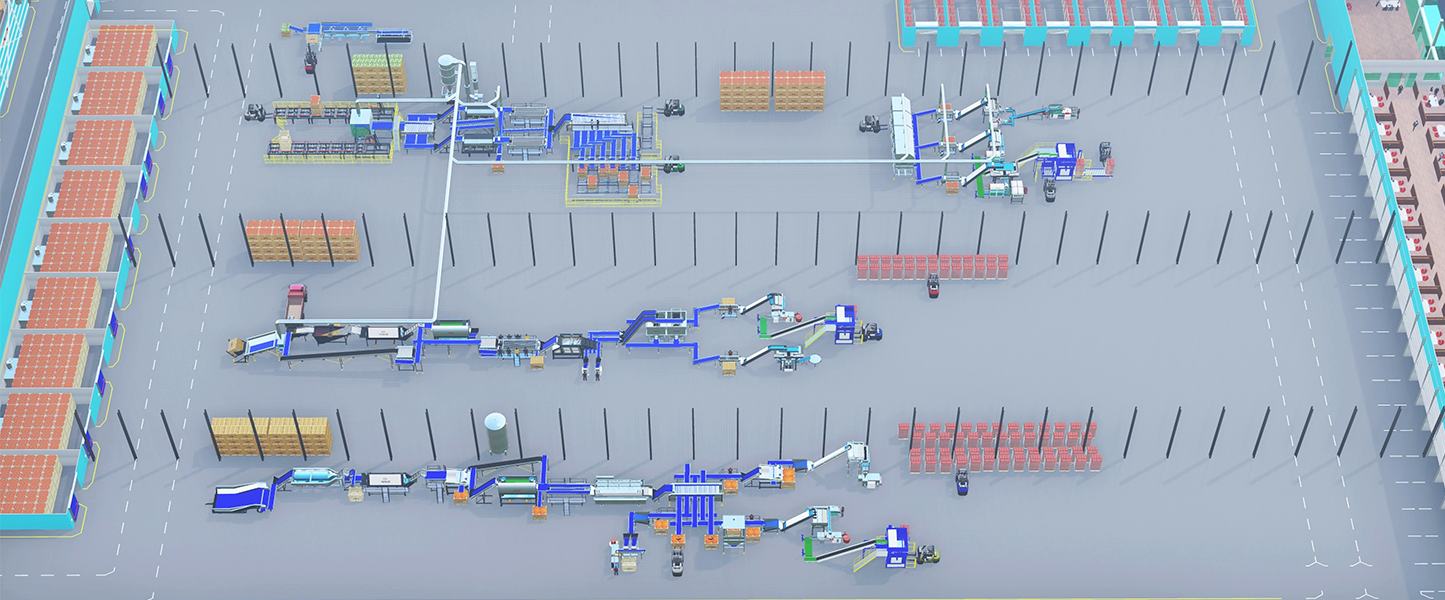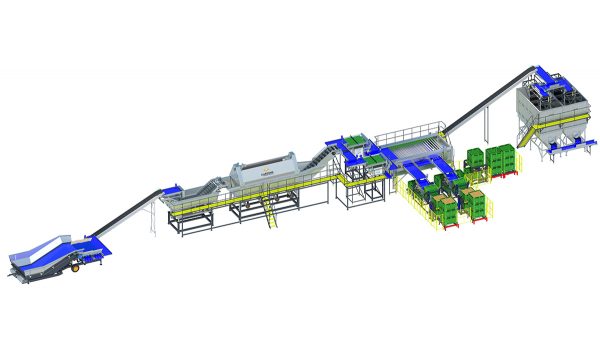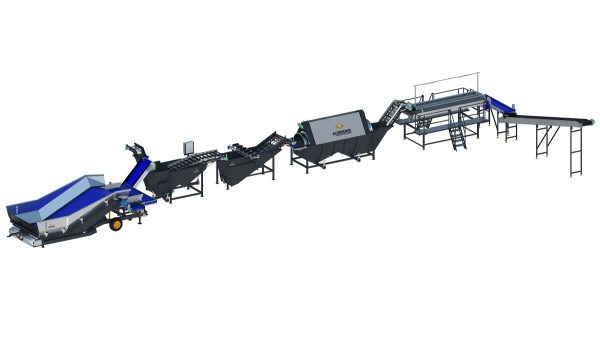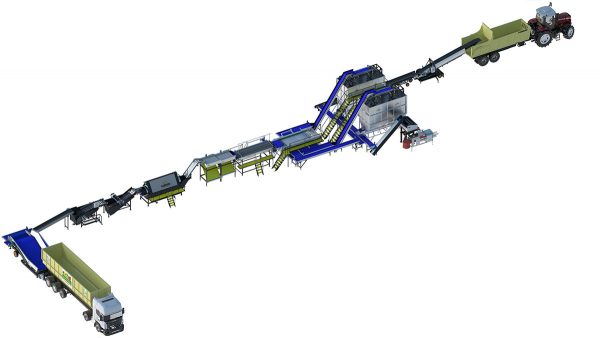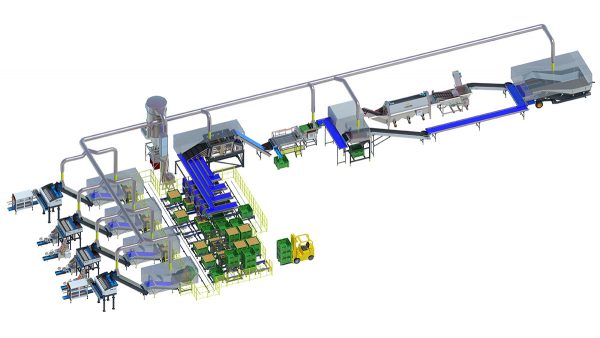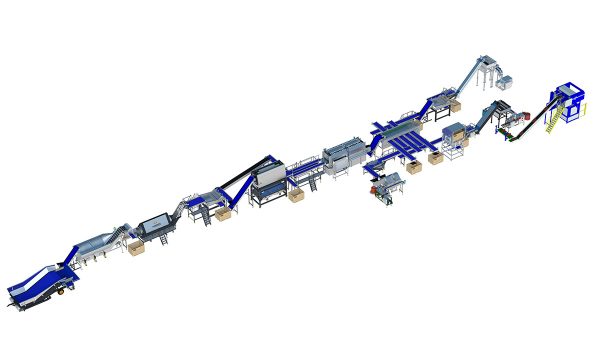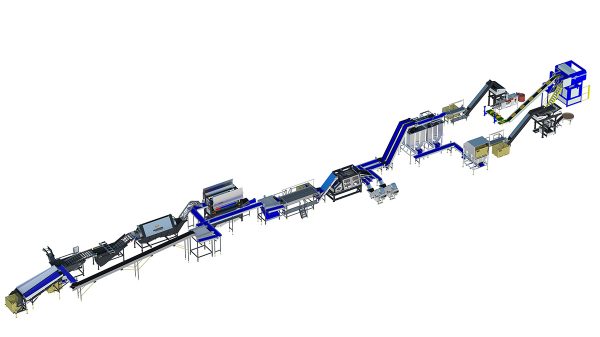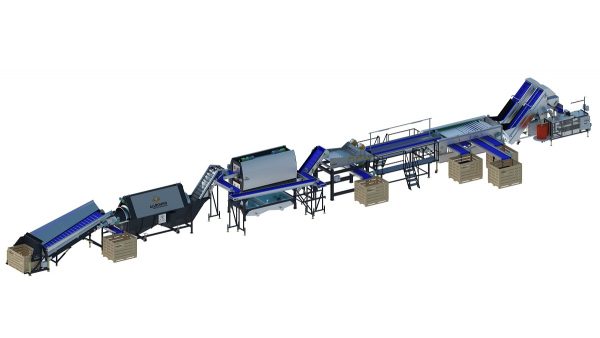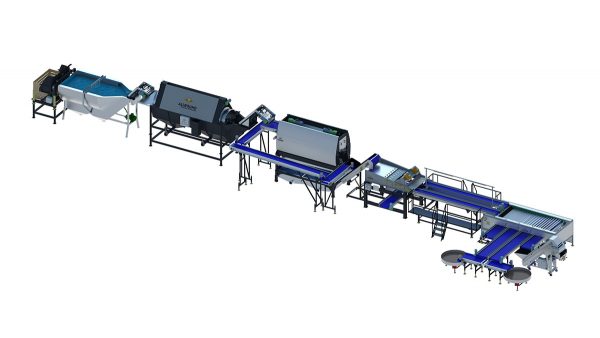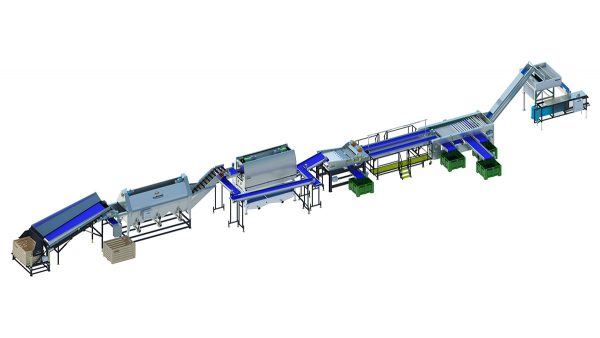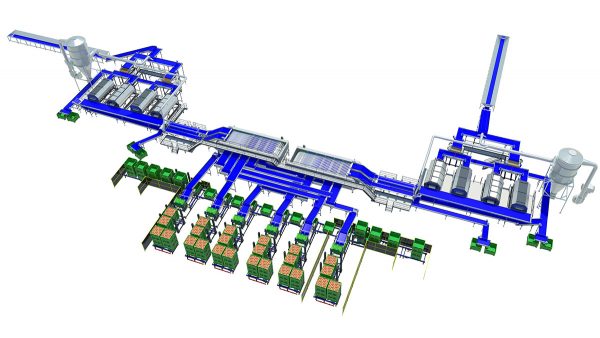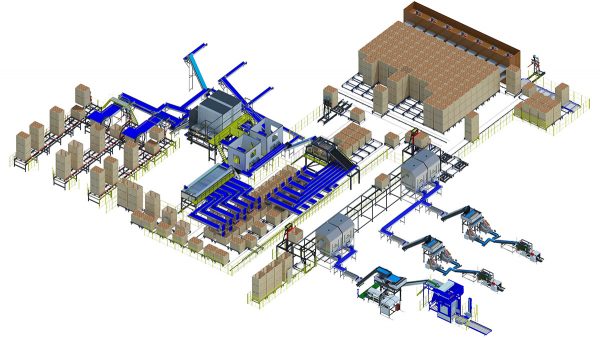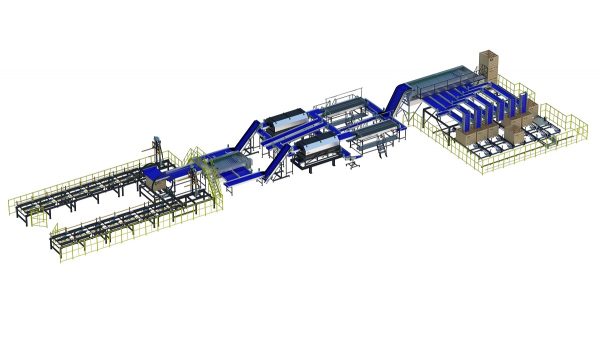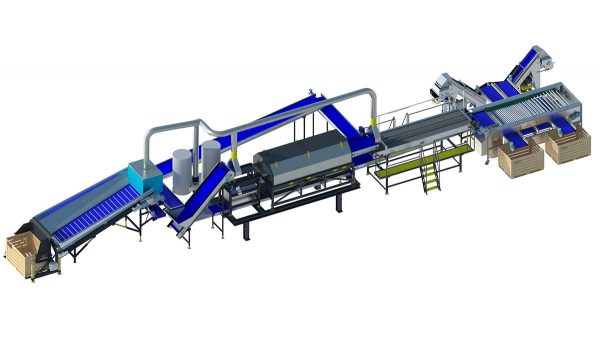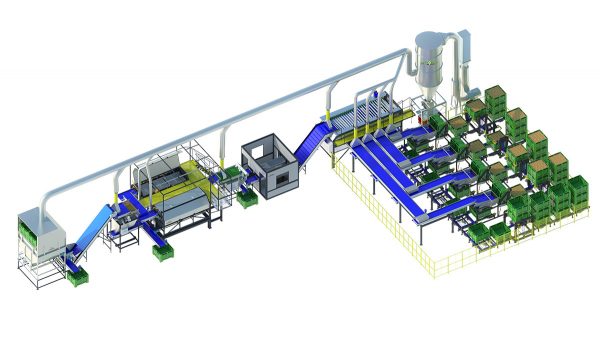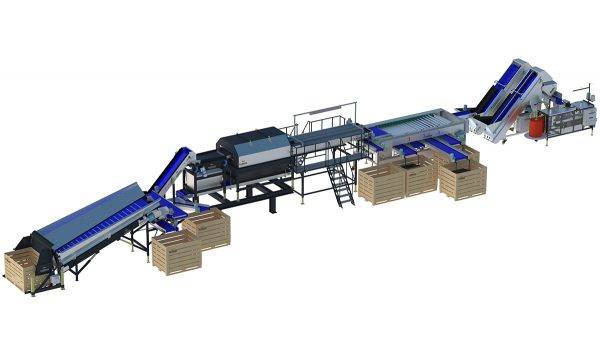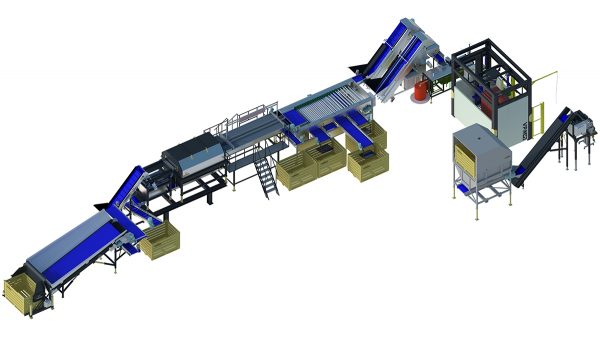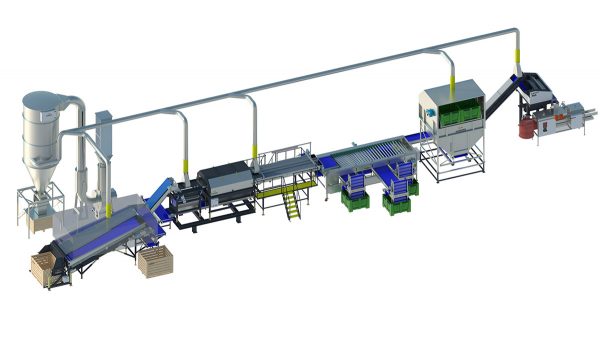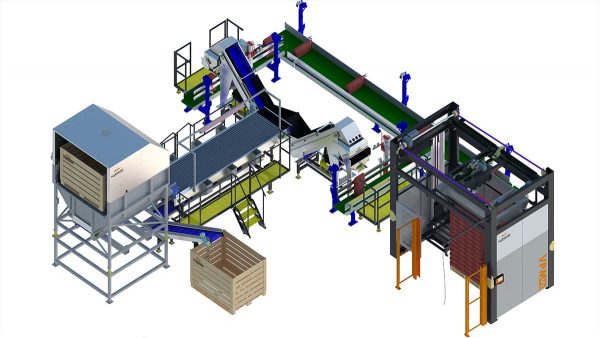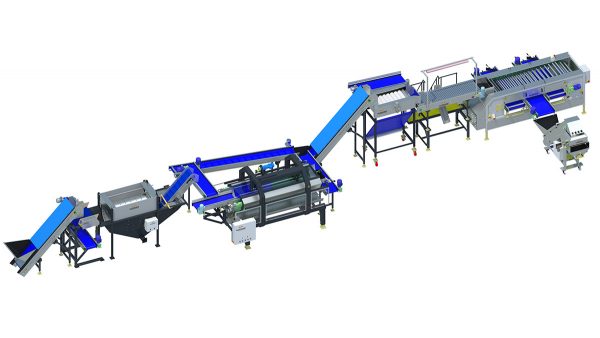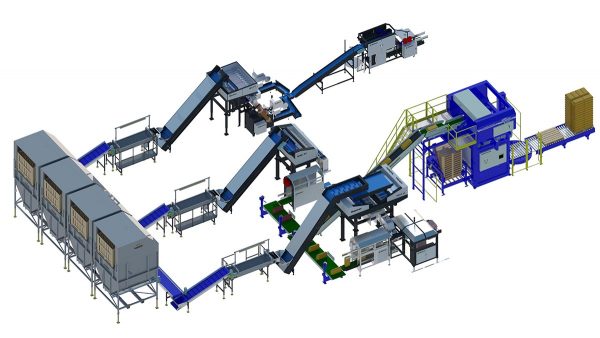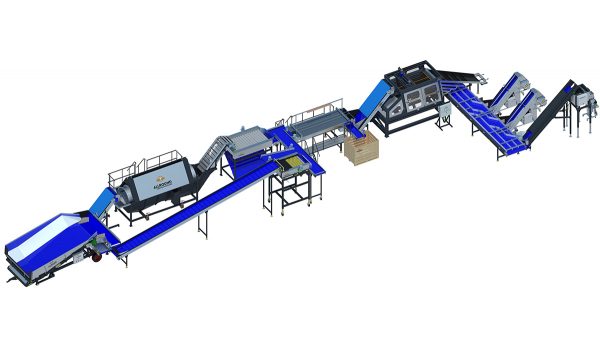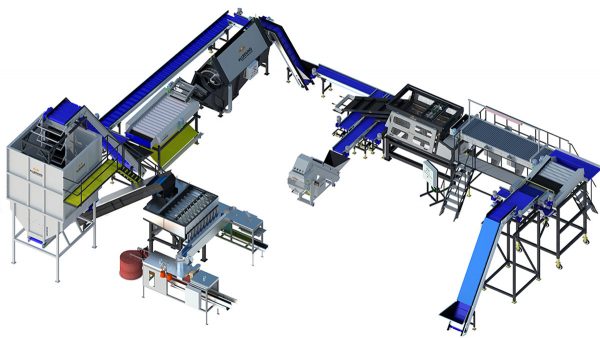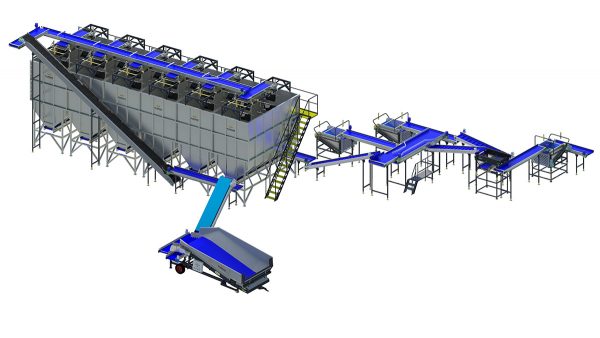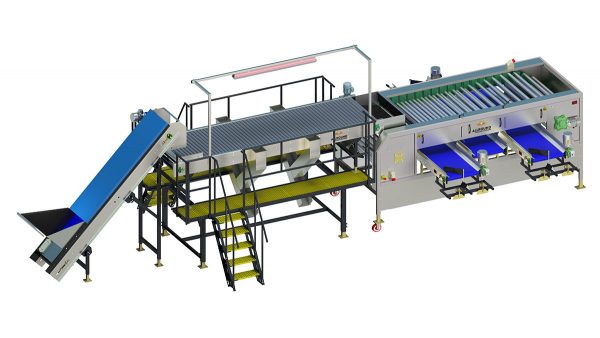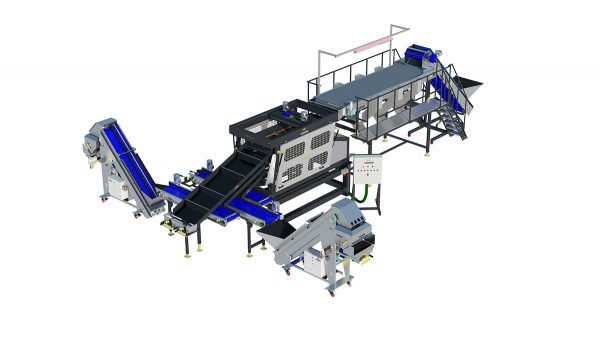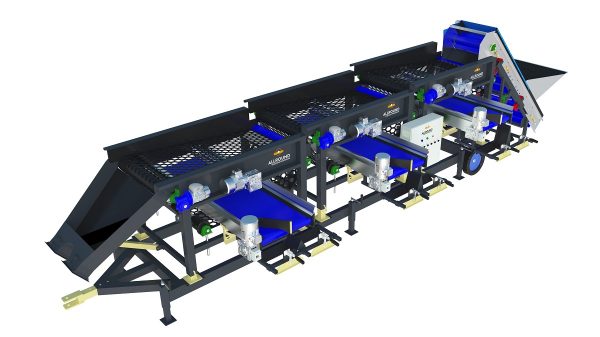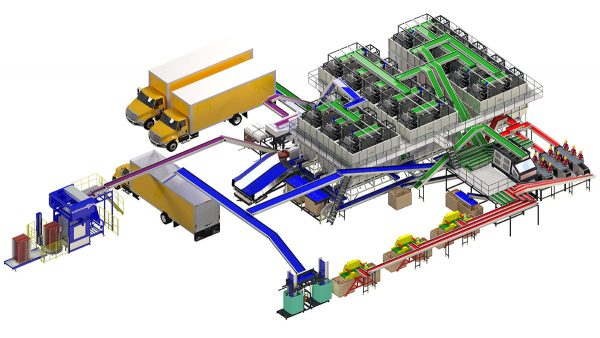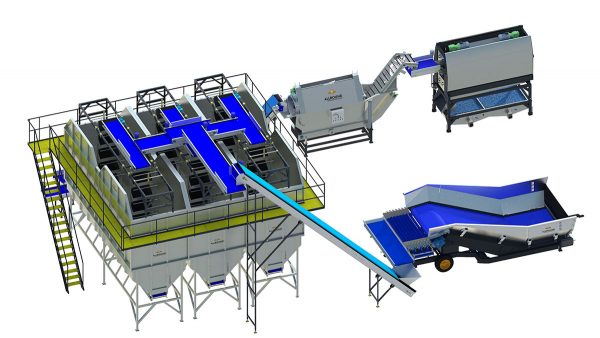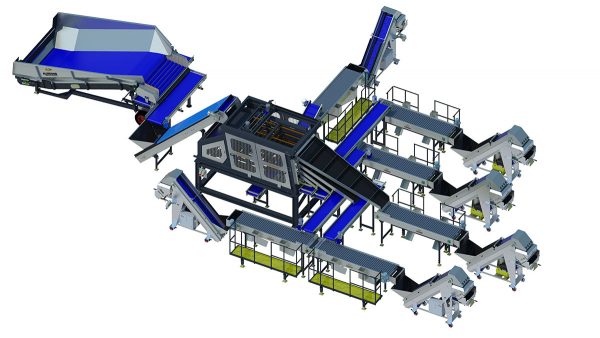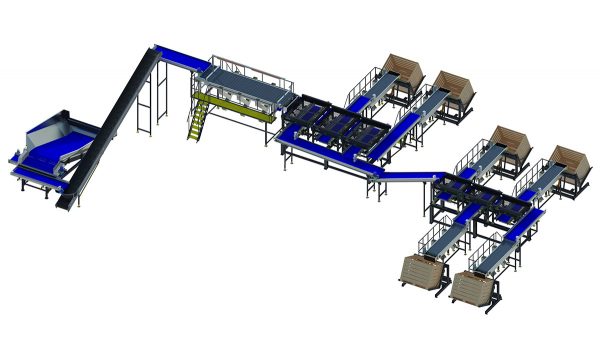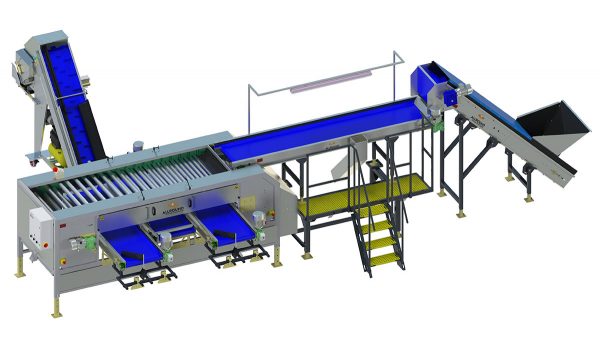Complete processing lines
The following Processing lines shows 3D drawing and 2D drawings. At the total overview of the lines you can see which series has the line in the Allround program and in which DC the line is placed. At the 3D drawings are pluses provided where you can zoom.
At the top of the drawing you can switch from 3D to 2D. In 2D drawings, all machines are numbered. This numbering corresponds to machinery list (2D) under the drawing. In this list you will find the name of the machine and type. If you want all the technical specifications of a particular machine, you can go to the websites of suppliers.
Complete processing lines
The following Processing lines shows 3D drawing and 2D drawings. At the total overview of the lines you can see which series has the line in the Allround program and in which DC the line is placed. At the 3D drawings are pluses provided where you can zoom.
At the top of the drawing you can switch from 3D to 2D. In 2D drawings, all machines are numbered. This numbering corresponds to machinery list (2D) under the drawing. In this list you will find the name of the machine and type. If you want all the technical specifications of a particular machine, you can go to the websites of suppliers.
Processing line examples
All capacities are indications are based on experience from the past and
depend on soil and product conditions, Allround VP does not guarantee any of them
Industrial potato washing line 600 series (1)
Estimated Capacity (tons/hour) :
Type
Industrial Potatoes
--
--
Heavy Soil
80
--
Light Soil
90
--
Industrial potato washing line 500 series (1)
Estimated Capacity (tons/hour) :
Type
Industrial Potatoes
--
--
Heavy Soil
40
--
Light Soil
70
--
Industrial potato washing line 500 series (2)
Estimated Capacity (tons/hour) :
Type
Industrial Potatoes
--
--
Heavy Soil
40
--
Light Soil
70
--
Table potato line 500 series (1)
Estimated Capacity (tons/hour) :
Type
Industrial Potatoes
--
--
Heavy Soil
35
--
Light Soil
40
--
Carrot processing line 500 series
Automatic Weighing, Packing & Palatalizing
Estimated Capacity (tons/hour) :
Type
Carrots
Baby Carrots
--
Heavy Soil
8
6
--
Light Soil
16
12
--
Potato processing line 450 series
Automatic Weighing, Packing & Palatalizing
Estimated Capacity (tons/hour) :
Type
Seed Potatoes
Table Potatoes
Industrial Potatoes
Small
20
12
12
Big
30
17
20
Carrot processing line 450 series (1)
Estimated Capacity (tons/hour) :
Type
Carrots
Baby Carrots
--
Heavy Soil
4
3
--
Light Soil
8
6
--
Carrot processing line 450 series (2)
Estimated Capacity (tons/hour) :
Type
Carrots
Baby Carrots
--
Heavy Soil
4
3
--
Light Soil
8
6
--
Carrot processing line 450 series (3)
Estimated Capacity (tons/hour) :
Type
Carrots
Baby Carrots
--
Heavy Soil
4
3
--
Light Soil
8
6
--
Onion processing line A3 series
Estimated Capacity (tons/hour) :
Type
Onions
Set onions
--
Small
80
70
--
Big
90
70
--
Onion processing line triple A3 series (1)
Estimated Capacity (tons/hour) :
Type
Onions
Set onions
--
Small
24
18
--
Big
30
18
--
Onion processing line double A3 series (1)
Estimated Capacity (tons/hour) :
Type
Onions
Set onions
--
Small
18
8
--
Big
24
12
--
Onion processing line double A3 series (2)
Automatic, Packing & Palatalizing
Estimated Capacity (tons/hour) :
Type
Onions
Set onions
--
Small
18
12
--
Big
24
12
--
Onion processing line A3 series (1)
Estimated Capacity (tons/hour) :
Type
Onions
Set onions
--
Small
9
6
--
Big
12
6
--
Onion processing line A3 series (2)
Estimated Capacity (tons/hour) :
Type
Onions
Set onions
--
Small
18
13
--
Big
20
13
--
Onion processing line A2 series (1)
Estimated Capacity (tons/hour) :
Type
Onions
Set onions
--
Small
6
4
--
Big
8
6
--
Onion processing line A2 series (2)
Automatic Weighing, Packing & Palatalizing
Estimated Capacity (tons/hour) :
Type
Onions
Set onions
--
Small
6
4
--
Big
8
4
--
Onion processing line A2 series (3)
Automatic Weighing, Packing & Palatalizing
Estimated Capacity (tons/hour) :
Type
Onions
Set onions
--
Small
6
4
--
Big
8
4
--
Semi-automatic weighing and palletizing line
All Products
Depends On Bag Size and Estimated Capacity (tons/hour) :
Weight
10 Kg
20 Kg
50 Kg
--
--
--
--
Capacity
6
12
30
Allround integrated processing line 170 series
Estimated Capacity (ton/hour) :
Type
Carrots
Potatoes
Onions
Heavy Soil
1
2
3
Light Soil
2
3
5
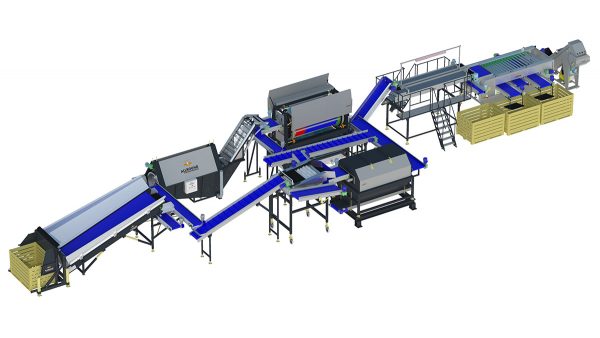
Allround integrated processing line 300 series (1)
Estimated Capacity (ton/hour) :
Type
Carrots
Potatoes
Onions
Heavy Soil
2
12
6
Light Soil
3
17
10

Allround integrated processing line 300 series (2)
Estimated Capacity (tons/hour) :
Type
Carrots
Potatoes
Onions
Heavy Soil
2
5
3
Light Soil
3
7
5
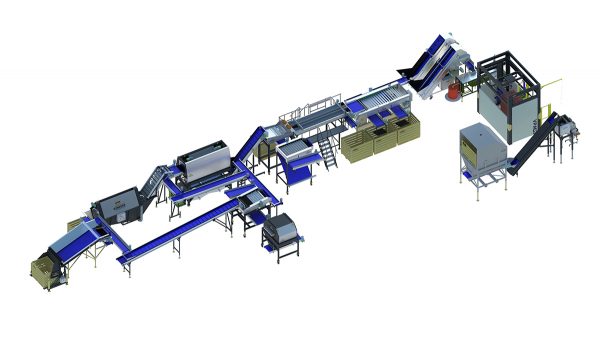
Allround integrated processing line 300 series (3)
Automatic Weighing, Packing & Palatalizing
Estimated Capacity (tons/hour) :
Type
Carrots
Potatoes
Onions
Heavy Soil
2
5
3
Light Soil
3
7
5
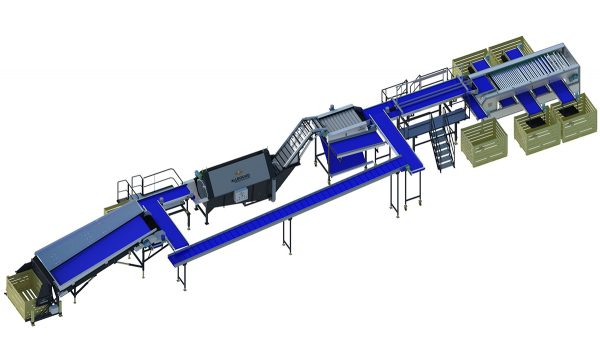
Allround integrated processing line 300 series (4)
Estimated Capacity (tons/hour) :
Type
Carrots
Potatoes
Onions
Heavy Soil
3
7
8
Light Soil
4
10
8
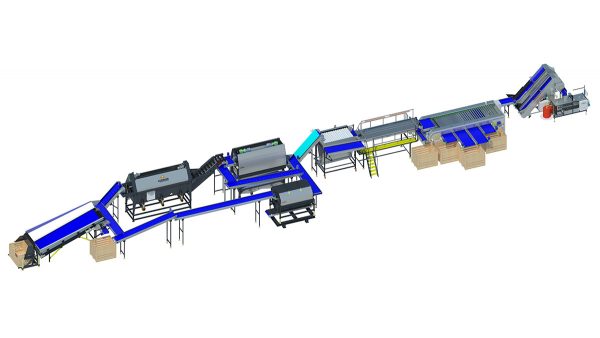
Allround integrated processing line 450 series (1)
Estimated Capacity (ton/hour) :
Type
Carrots
Potatoes
Onions
Heavy Soil
4
12
6
Light Soil
8
17
10
Onion, Carrot, Potato packaging line
Automatic Weighing, Packing & Palatalizing
Estimated Capacity (1kg-5kg, 5kg-25kg) :
*Depends upon which weigher and packer.
*Depends upon packing size.
--
--
Box filling line
Estimated Capacity (box/hour) :
Type
Carrots
Potatoes
Onions
Small
--
--
--
Big
--
--
--
Receiving and box filling line VBF70 series
Estimated Capacity (box/hour) :
Type
Carrots
Potatoes
Onions
Small
40
40
40
Big
40
40
40
Table potato washing & grading line
Estimated Capacity (tons/hour) :
Type
Table Potatoes
--
--
Small
5
Big
7
Potato washing/brushing and grading line
Estimated Capacity (tons/hour) :
Type
Seed potatoes
Table Potatoes
--
Heavy Soil
12
17
LightSoil
15
12
Potato brushing,grading and washing line
Estimated Capacity (tons/hour) :
--
Seed potatoes
Table Potatoes
--
Small
10
8
Big
12
10
Potato receiving & distribution for peeling line
Estimated Capacity (tons/hour) :
Receiving
22 - 25
--
--
--
--
Storage
135 tons
--
--
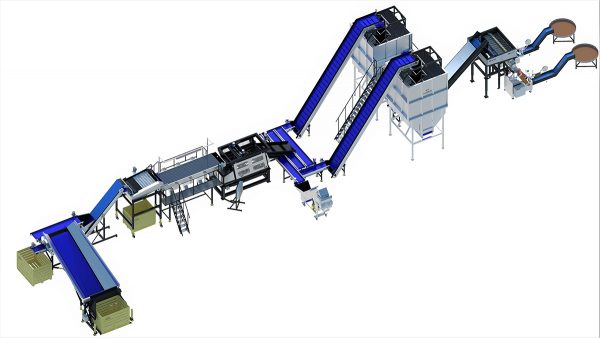
Potato cleaning, grading and retail packaging line
Storage Capacity: 30 tons
Estimated Capacity (tons/hour) :
Type
Seed potatoes
Table Potatoes
--
Small
10
8
Big
12
10
Radial grading line R120 series
Estimated Capacity (tons/hour) :
Type
Potatoes
Onions
--
Small
8
8
Big
10
10
Shake grading line SG120 series
Estimated Capacity (tons/hour) :
Type
Seed potatoes
Table Potatoes
Industrial Potatoes
Small
18
25
25
Big
20
30
30
Shake grading line SG80 series (1)
Estimated Capacity (tons/hour) :
Type
Seed potatoes
Table Potatoes
Industrial Potatoes
Small
8
12
12
Big
10
15
15
Shake Grading line SG80 series (2)
Estimated Capacity (tons/hour) :
Type
Seed potatoes
Table Potatoes
Industrial Potatoes
Small
8
12
12
Big
10
15
15
Web grading line SG90 series
Estimated Capacity (tons/hour) :
Type
Seed potatoes
Table Potatoes
Industrial Potatoes
Small
6
10
10
Big
8
12
12
Cabbage processing line C3 series
Estimated Capacity (ton/Person) :
Type
Cabbage
--
--
Small
0.8
--
Big
1.2
--
--
Receiving and grading line
Estimated Capacity (tons/hour) :
Receiving
40 - 45
--
--
Processing
25 - 30
--
--
Storage
350 tons
--
--
Receiving and washing line
Estimated Capacity (tons/hour) :
Receiving
40 - 45
--
--
Washing
10 - 12
--
--
Storage
120 tons
--
--
Seed potato line (1)
Estimated Capacity (tons/hour) :
Type
Seed Potatoes
Onions
--
Small
25
22
Big
30
25
Seed potato line (2)
Estimated Capacity (tons/hour) :
Type
Seed Potatoes
Onions
--
Small
28
22
Big
30
25
100 day line
Estimated Capacity (tons/hour) :
Type
Potatoes
Onions
Carrots
Small
6
6
3
Big
7
7
4